Key Takeaways
- All three navigation apps will reliably get you to your destination with no major issues.
- Waze stands out for real-time route changes and extensive user reporting features, offering a more detailed and specific navigation experience.
- Google Maps excels in additional features like satellite view, while Apple Maps offers a cleaner design and better experience for local discovery.
Smartphone users are absolutely spoiled with their selection of navigation apps, but there is still a choice to make. Mainly, that choice boils down to Google Maps, Apple Maps, or Waze. While there are many factors you may want to consider — such as Apple Maps’ poor launch or Waze being owned by Google — there are several reasons that this is a far more compelling comparison than you might initially think.
While all three services set out to do the same thing, they each yield very different results and experiences. Through the use of all three apps, there are some obvious pros and cons to each, as well as some unexpected and niche bonuses. But which one reigns supreme above the rest?
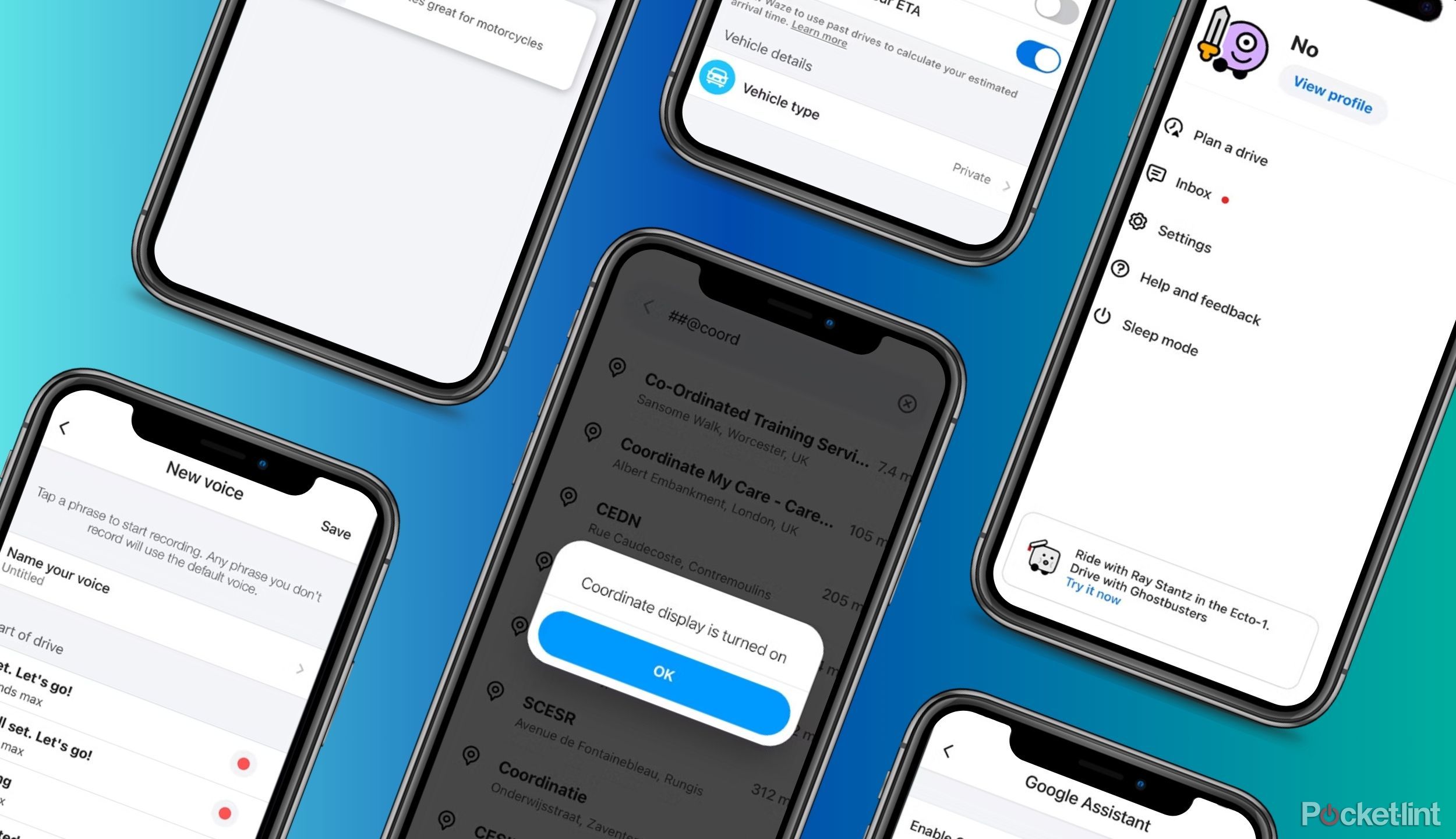
7 secret Waze tips and tricks you need to try
If you think you know Waze, think again. You’ll get even more from Google’s other navigation app using these hidden tips and tricks.
Navigation
All three will get you where you need to go
The choice between these three services is not one that you’re going to want to make exclusively based on their ability to get you from location to location. All three services will get you where you want to go with no issue. Outside of the exceedingly rare bug that can happen on any service, all three options accomplish the navigational aspect.
As for choosing your destination and starting point, Apple Maps and Google Maps are neck-and-neck. Waze, on the other hand, has a slightly clunkier UI than the other two services — especially for selecting an alternative starting destination, which seems almost impossible at first glance. With a destination picked, all three provide a few routes for getting where you need to go, and they all tend to be accurate as far as time estimates go.
All three apps will alert you to traffic jams or road hazards, but Waze is the champion for real-time route changes.
When the unexpected happens, all three apps have user reporting systems. They let you track a variety of road hazards, including speed traps and car accidents. Yet, Waze stands out above both Apple Maps and Google Maps for how swiftly it will reroute you based on data from fellow Waze users. All three apps will alert you to traffic jams or road hazards, but Waze is the champion for real-time route changes.
But, these apps will almost never lead you the wrong way. If your only concern is being able to go from point A to point B, you can’t make a wrong decision between the three services.

How often does Google Maps update Street View?
Can’t wait for your renovated house to show up on Google Street View? Here’s what you need to know about how the feature gets updated.
Traffic and other information
All three feature user reporting, but only one implements lighting fast
As mentioned above, Waze is great about quickly getting reported road issues onto the map for you to see and potentially reconsider your route. But what Waze is even better with is specificity about road hazards.
Apple Maps only gives you a paltry three options when reporting a road hazard: crash, speed trap, or a generic hazard option. Google, meanwhile, gives you a little more as options go, adding on slowdowns, construction, objects on the road, lane closures, and stalled vehicles.
Waze absolutely blows Google Maps and Apple Maps out of the water in this regard. Whereas Apple offers three possible reports and Google has seven, Waze lets users report a whopping ten kinds of hazards, including:
- Traffic
- Police
- Crash
- Hazard
- Bad weather
- Blocked lane
- Map issue
- Closure
- Gas prices
- Roadside help
On top of all of those options, each of them has more specific variations available for you to input. Reporting bad weather allows you to specify exactly what kind of weather you mean, and reporting a closure allows you to mark the exact direction and length of closure on the Waze map. Your report will become visible to other Waze users, who can then verify or debunk your report.
While Google and Apple can give you light information about how busy the roads are and potential hazards, Waze is the champion of giving you an idea of exactly what to expect along your route.

How to quickly find your parked car with Apple Maps on iPhone
Apple’s parked car feature can be a real lifesaver when you’re new to a city or unfamiliar with an area. Here’s how to turn it on and use it.
Accuracy
Barring glitches, accuracy isn’t an issue
One of the most important things about any navigation app is that it gets you exactly where you need to go. Thankfully, none of these map apps really do a bad job with it. However, when it comes to the accuracy of ETA from each app, your mileage will vary.
From usage, I’ve had wildly inaccurate ETAs from each app. But, I’ve also had highly accurate ETAs from them all as well. While it’s never been an issue, it is probably best not to rely too heavily on the ETAs that any of these apps give — at least not down to the minute.
While I have seen a fair share of bugs and random misdirections from all three, it’s not really a notable issue. Every instance of it in my experience can be counted on one hand. All three apps are great at getting you where you need to go and giving you a good idea of how long it will take to get there.

I tested Waze against Apple Maps to see which is actually better
If you own an iPhone, Apple Maps comes pre-installed, but is it better than other apps? I go head-to-head with Apple Maps vs Waze to see which wins.
Other navigation options
Google and Apple have far more options available
Apple Maps and Google Maps both offer directions outside the car.
Not everybody drives everywhere — sometimes you need a map to help you navigate on foot or on a bike. Unfortunately, Waze does not offer this kind of option. If you want anything other than driving directions, it’s time to briefly ditch Waze. Apple Maps and Google Maps do, however, offer directions outside the car.
When seeking directions on either Google Maps or Apple Maps, you can tailor the directions to walking or biking as well as view ride-sharing and public transit options. Additionally, Google Maps can give you flight information to a chosen destination.
If you want a navigation app to use for walking, Apple Maps is far better in terms of walking directions than Google Maps. I’ve had Google Maps occasionally point down a sidewalk or road that either doesn’t exist, or terrain that is absolutely not somewhere you can walk. Apple Maps’ Apple Watch integration is also a cherry on top of the slightly better directions.
1:00
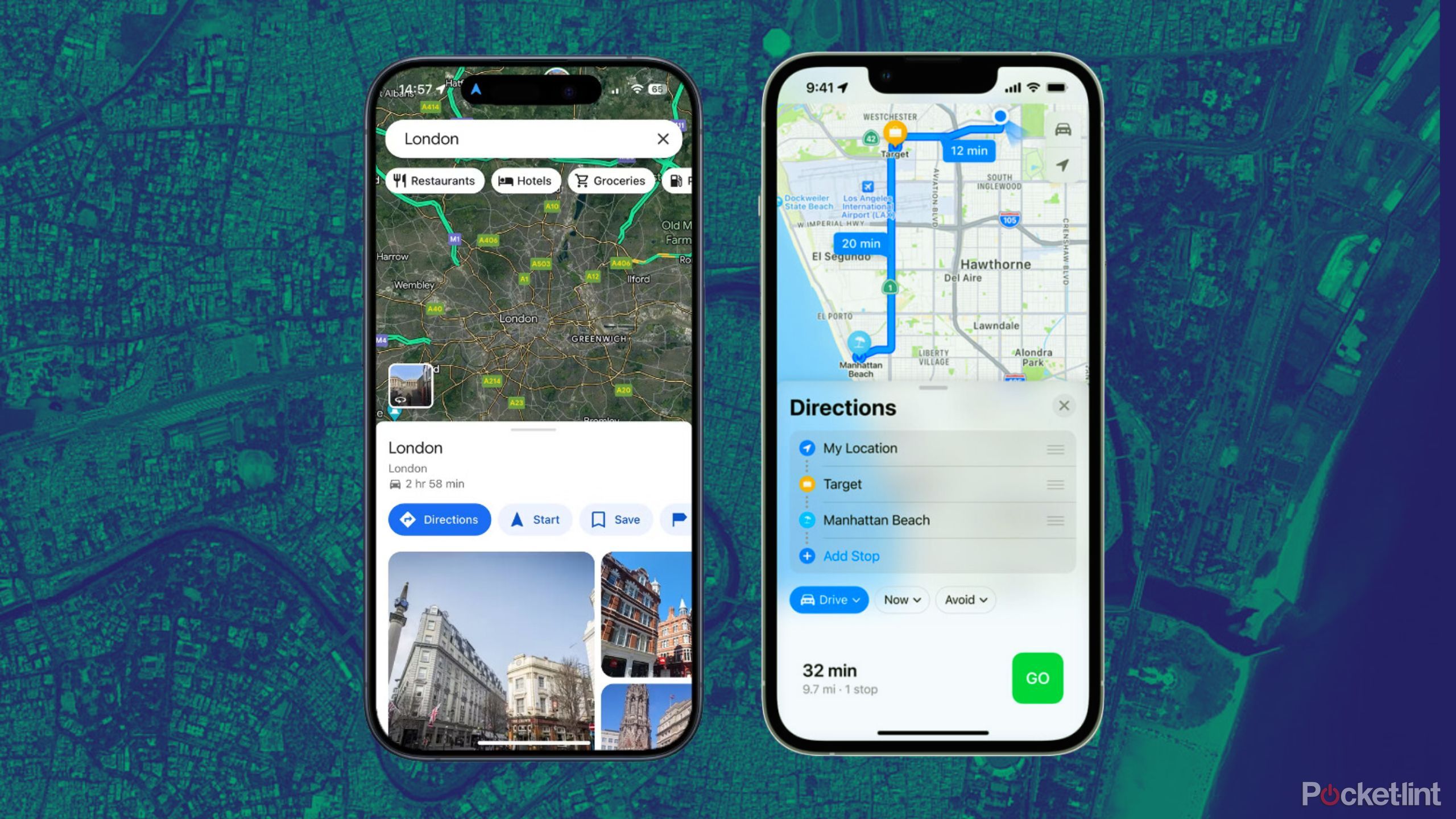
I tested Google Maps against Apple Maps to see which is actually better
Both Google Maps and Apple Maps have their ups and downs, but there are some things each does better than the other. We break it down.
Local discovery
Make stops with ease on two of the three
Outside of getting directions somewhere, a map app can be extremely useful for finding more info about a business. Whether you want to know their hours, or see customer reviews, navigation apps can be extremely helpful for discerning whatever you need to know about a business in the given moment.
While all three apps offer a very different experience in this regard, Waze is on the low end. Waze is great for navigating somewhere if you’re actually trying to discover something, but it isn’t the best choice for somebody with specific businesses in mind. It will show you food, gas, and parking options on your route, but you can’t find the kind of info you could get on Google or Apple Maps.
When you Google a business and are greeted with a little information card presenting you with all sorts of info about it, that is the Google Maps experience. You will find that exact same sort of card and set up in the Google Maps app. When looking at a business in Google Maps, you will see its hours, price expectation, how busy it is, and perhaps most importantly, user reviews.
While Google Maps and Apple Maps offer a very similar experience when viewing businesses, Apple Maps has the slight edge in features.
Apple Maps offers much of the same experience in this regard. But, there are a few key things that improve the experience. For starters, rather than just seeing the phone number of a business, you can actually text the business through iMessage if they have such a thing set up. And when you do call a business with Apple Maps, the name of the business is logged in your call log alongside the phone number. Apple Maps also shows you user reviews from other sources, such as Yelp, Trip Advisor, and Booking.com.
While Google Maps and Apple Maps offer a very similar experience when viewing businesses, Apple Maps has the slight edge in features.
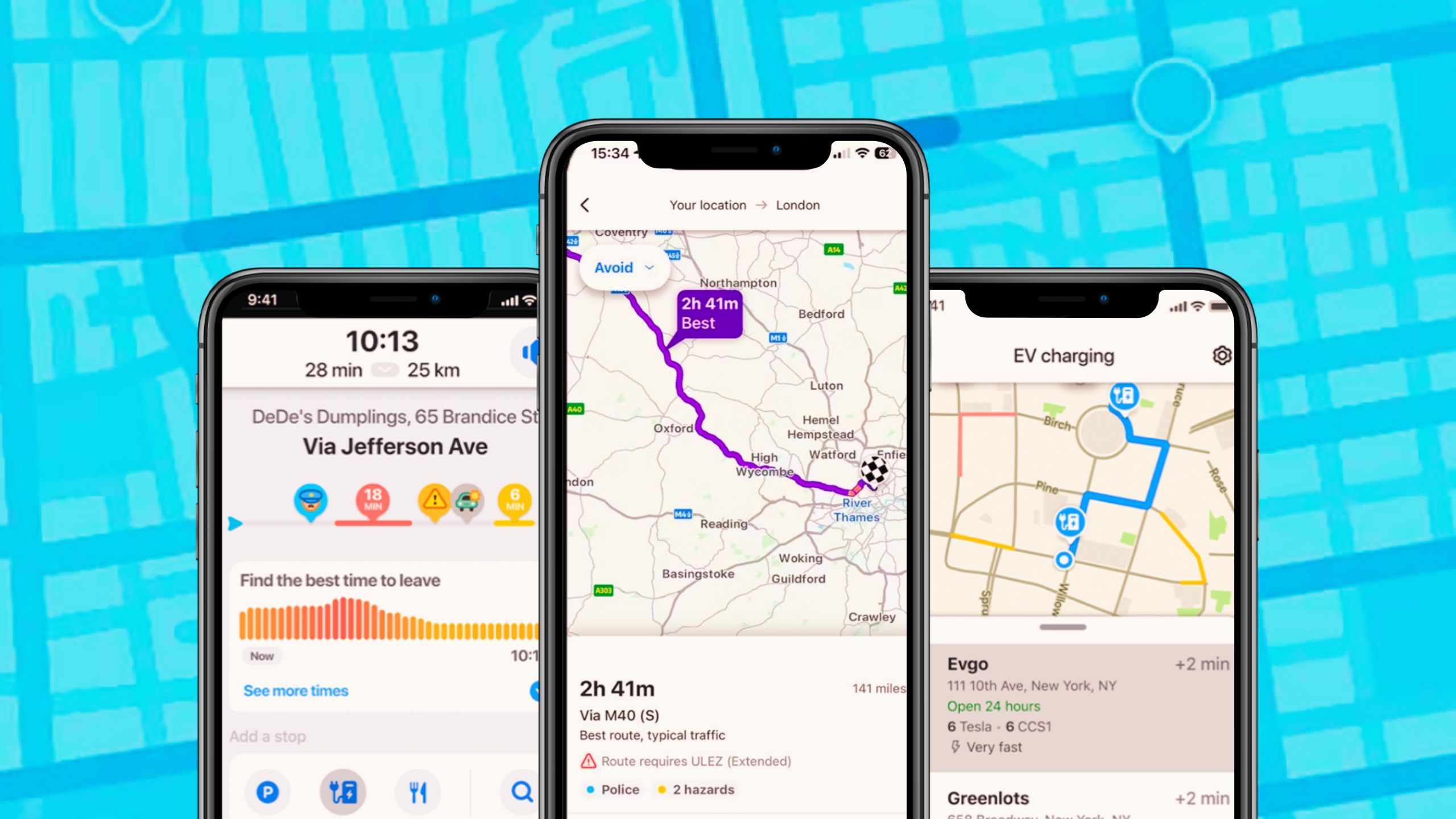
5 reasons why I use Waze instead of Google Maps
Google has two free navigation apps: Waze and Google Maps. Here’s why, after all these years, I still use Waze over Google Maps.
Additional features
Beyond the map
A navigation app doesn’t strictly need anything beyond the map, but extra features can be fun to play around with. When it comes to these kinds of extras, it’s really a one-app show.
Waze offers a frankly dizzying feature set. Almost any kind of customization you could want on your map, Waze can do it. Want to change your car on the navigation screen to a giant cat? Waze can do it. Want to have the voice giving you directions be Roger Federer? Waze can do it. But that’s all purely cosmetics.
Waze is also jam-packed with social features. On the map, you’ll be able to see other Waze users with plenty of ways to interact with them. You can plant down map chats and even request assistance from other users.
While Apple Maps and Google Maps have additional features, such as a satellite view, getting directions on your Apple Watch, and detailed 3-D mapping, none of their additional features hold the candle to what Waze offers.

Google Maps is making it easier to find your next EV charge
The focus is on guiding you to the right chargers, not just the nearest point on the map.
Design
A question of fun, functionality, and cleanliness
It may not be the most important thing for an app to look nice, but it does make the experience all the better. None of these three apps look bad, there is a clear winner in design.
Google Maps is frankly a mess. It’s not confusing by any means, but it’s also not the most pleasant app to look at. You’ll never find yourself getting lost trying to find a feature in Google Maps, but you also won’t be dazzled by the app’s stellar design.
Waze looks better than Google Maps, but can be more confusing to use. For example, it can sometimes seem impossible in Waze to set an alternative starting point. In Google Maps and Apple Maps, meanwhile, the way to do so is immediately apparent.
There’s no trouble finding any feature you need within Apple Maps.
Ultimately, Apple Maps offers the cleanest experience of the three. This is partially due to Apple having complete control over iOS and, in turn, being able to make the design of Apple Maps fit in perfectly with the rest of the iPhone experience. This is exactly something Google Maps or Waze could replicate, but it is still a huge bonus while using Apple Maps. Additionally, Apple Maps is immediately simple to use. There’s no trouble finding any feature you need within Apple Maps.

How to use Google Maps on Apple CarPlay
Google Maps is available as a navigation option on Apple CarPlay. Here’s how to get it up and running in your car.
Google Maps vs Apple Maps vs Waze: Which should you use?
Your mileage will vary based on your priorities
Fundamentally, there’s nothing wrong with any of these services. They all get you to your destination, and they all offer great additional options other than just showing you the way to go. The option that is best for you will depend on what you are looking for outside a map app.
If you were looking for a very social, feature-rich experience, Waze is absolutely the best app for you. In the important department of the actual navigation part of the app, Waze gives you an immense amount of detail about the kinds of things you can expect on your route. Outside pure navigation features, Waze also offers a ton of customization.
If you use an iPhone and want something that can help you find local businesses and understand more about them, Apple Maps would be a great choice. The experience of looking up a business on Apple Maps and finding out more about it is unmatched.
If you want an app that can help you find your way on the road on foot or on a bike or find a good public transit route, Google Maps is a fantastic option. Google Maps also offers a great insight into businesses, though not quite as feature-driven as Apple Maps.
Whatever your needs are, the important thing is each navigation app will get you where you need to go reliably. There isn’t a wrong choice between these three apps, but there is a choice that is right for you.
Credit : Source Post


